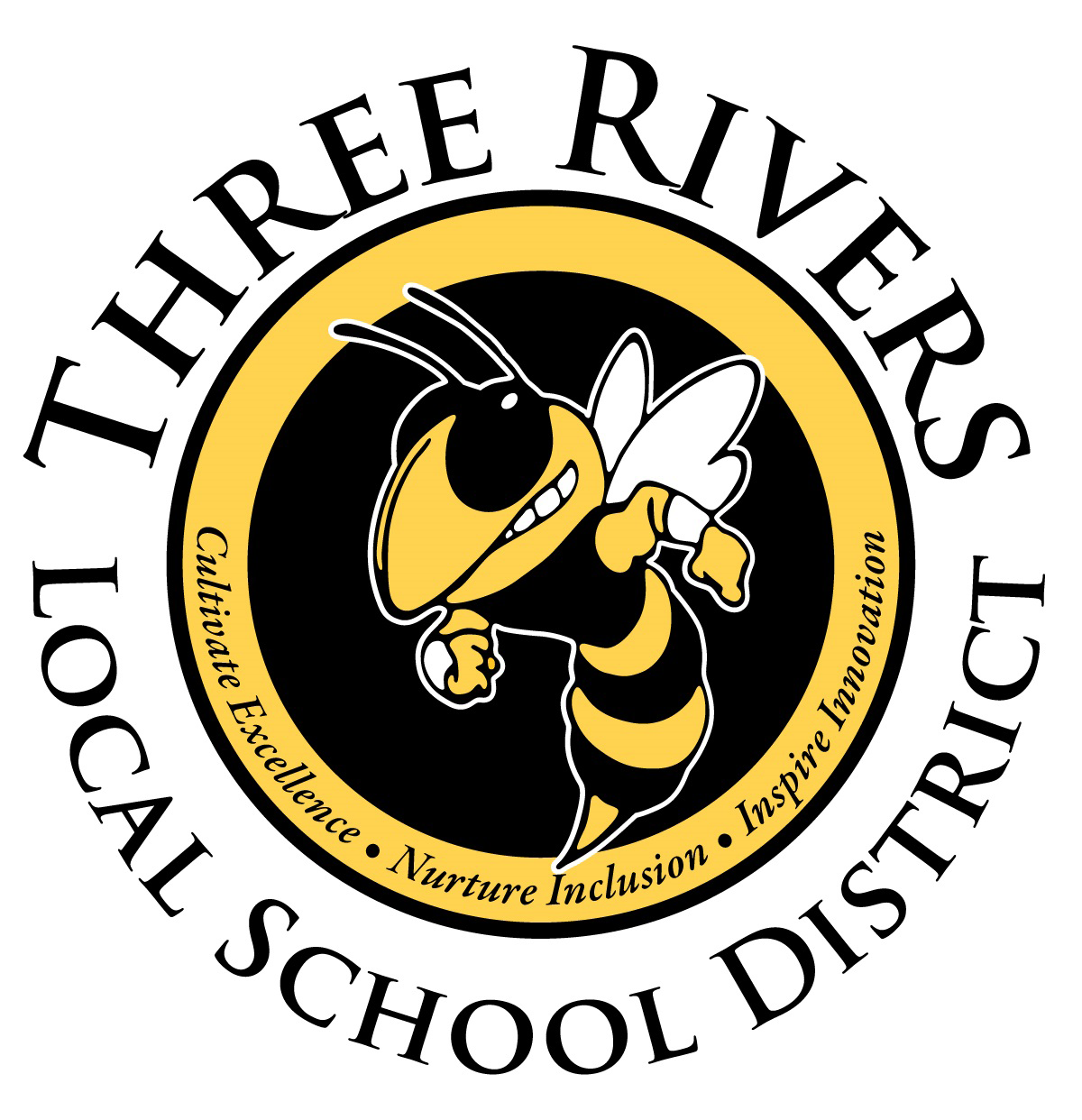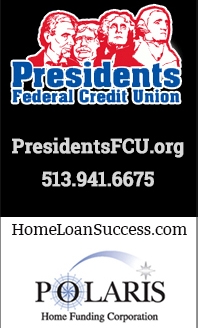Side Menu Begins
Side Menu Ends, main content for this page begins
How to Use the Google Calendars
Before you can do any of the following, you must first click on your calendar of choice above.
To Print: Go to top, right corner of page and click "print".
To Link with Your Personal Google Calendar: Go to very bottom, right corner of calendar and click the blue "+" sign. Then click Yes to adding the calendar to your Google calendar.
To View Week/Month: Go to top, right (next to print button) and select "Week" or "Month".
To View More Information About Event: Click on the event you're interested in.
To View a Different Month: Go to top, left of page and click the blue boxes with white arrow inside (to go forward or backward) located to the left of the month currently showing.